Software Principles Using C#
There are several software principles commonly used in C# development, which are as follows.
- SOLID Principles: The SOLID principles are a set of five principles that guide the design of software systems. They include the Single Responsibility Principle (SRP), Open-Closed Principle (OCP), Liskov Substitution Principle (LSP), Interface Segregation Principle (ISP), and Dependency Inversion Principle (DIP).
- KISS Principle: The KISS (Keep It Simple, Stupid) principle states that software systems should be simple and straightforward, without unnecessary complexity.
- YAGNI Principle: The YAGNI (You Ain't Gonna Need It) principle states that developers should only add functionality when it is actually needed, instead of adding it in anticipation of future needs.
- DRY Principle: The DRY (Don't Repeat Yourself) principle states that developers should aim to write reusable code and avoid repetition.
- Separation of Concerns (SOC): The Separation of Concerns principle states that different parts of a software system should be separated into distinct, independent components that are focused on solving specific problems.
- Law of Demeter (LOD): The Law of Demeter states that an object should only communicate with its immediate neighbours and not know the inner workings of other objects.
By following these software principles, developers can write maintainable, reusable code, and are less prone to bugs and errors. This can reduce the amount of time and effort required to develop and maintain a software system and can make it easier to add new features in the future.
I will upload code samples for Software Principles Using C# on the following URL Address on my GitHub Repository. (Currently, it is not available ) https://github.com/ziggyrafiq/Software-Principles-using-C-Sharp and I will be writing blog posts on DRY Principle
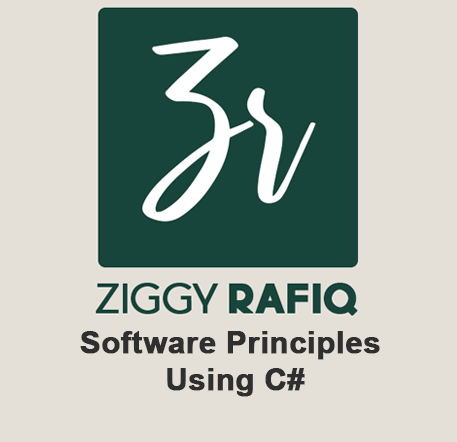
Comments